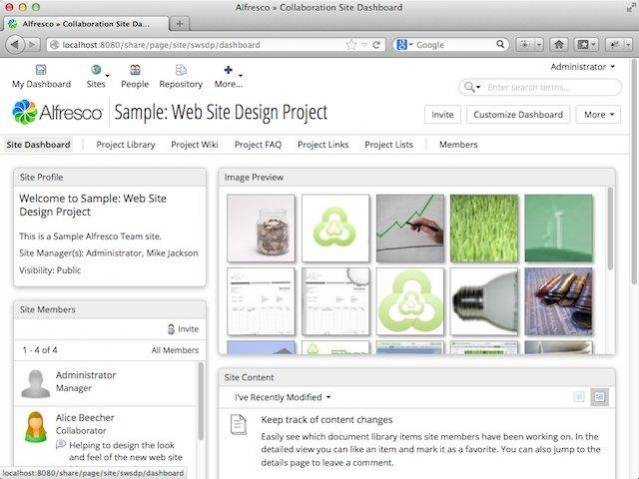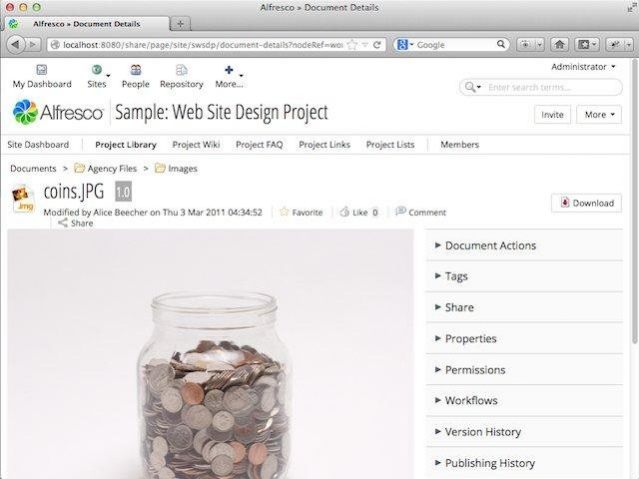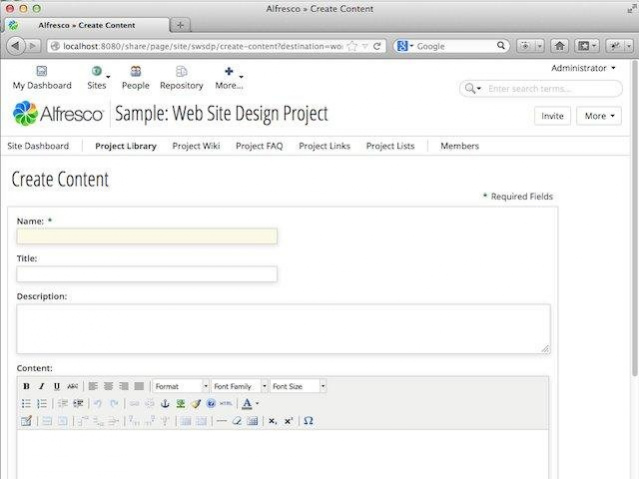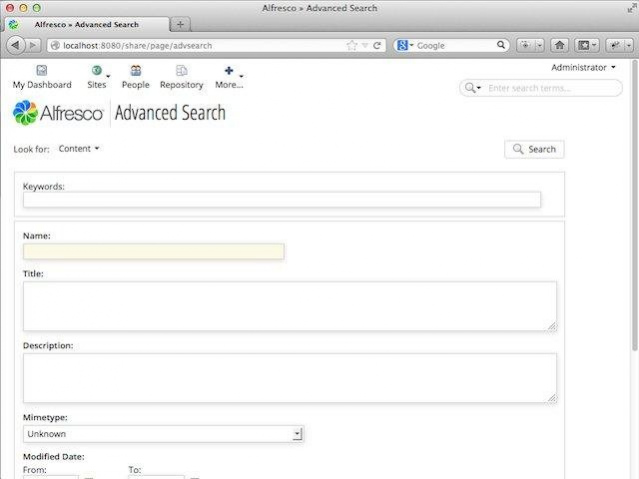Alfresco Community Edition 201806
Free Version
Publisher Description
The open source Enterprise Content Management (ECM) software that handles any type of content, allowing users to easily share and collaborate on content.
Features
- Robust content repository — A standards compliant repository that supports a wide range of feature
- Productive team collaboration interface — Alfresco Share offers a user friendly interface for managing your content
- Productivity app integration (including Microsoft Office and Google Docs)
- Add-ons — Ability to download and install additional community driven extensions
- Easy integration and extension — Create custom content models and bespoke workflows, or easily extend with REST APIs and the Application Development Framework
- Alfresco Mobile apps for iOS and Android — Alfresco Mobile apps for iOS and Android (including SDKs)
- Document Transformations — creates PDF and thumbnail renditions for uploaded content
- Formal Records Management — Core Records Management capabilities
About Alfresco Community Edition
Alfresco Community Edition is a free software published in the Other list of programs, part of Communications.
This program is available in English. It was last updated on 22 April, 2024. Alfresco Community Edition is compatible with the following operating systems: Linux, Mac, Windows.
The company that develops Alfresco Community Edition is david_caruana. The latest version released by its developer is 201806. This version was rated by 2 users of our site and has an average rating of 2.5.
The download we have available for Alfresco Community Edition has a file size of 239.34 MB. Just click the green Download button above to start the downloading process. The program is listed on our website since 2018-06-28 and was downloaded 518 times. We have already checked if the download link is safe, however for your own protection we recommend that you scan the downloaded software with your antivirus. Your antivirus may detect the Alfresco Community Edition as malware if the download link is broken.
How to install Alfresco Community Edition on your Windows device:
- Click on the Download button on our website. This will start the download from the website of the developer.
- Once the Alfresco Community Edition is downloaded click on it to start the setup process (assuming you are on a desktop computer).
- When the installation is finished you should be able to see and run the program.